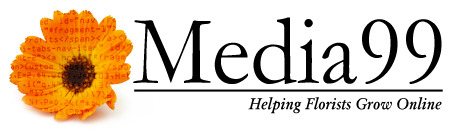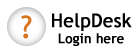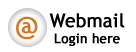Florist Mailer Submissions
With the holidays quickly approaching email campaigns will be popping up left and right. Email campaigns do work. They let your current customers, and those who have signed up for your mailing list know about your sales, special hours and holiday open houses. Without further blabbing, let's get started.
There are two types of florist email campaigns that Media99 provides at no charge; Standard and Custom. Here are the differences:
Standard Mailers:
These are email campaigns that are pre-designed and are viewable in the mailer request form in SiteWorks (we'll get to that in a minute). Usually these are made for the larger holidays such as Valentine's Day, Mother's Day, etc. Since these mailers are pre-designed they only require a notice of 1 business day to be sent to your mailing list.
Custom Mailers:
These are email campaigns the design team here at Media99 design specifically for the florist, including desired products or graphics and wording, or the florist sends a specific graphic or premade campaign to us via the HelpDesk and we convert it to the correcct format for the campaig. Since most of the time we must design these campaigns from scratch they require a 2 business day notice to be completed. For instance, if the custom mailer request is submitted on a Friday, it will go out on the following Tuesday. If submitted on a Tuesday, the mailer will go out on Thursday. If a florist designs their own images for a custom mailer, it must still follow the same submission notice as the ones we design ourselves.
Once your mailer is chosen or designed, it is scheduled for delivery and sent to our mailer queue. Keep in mind all of our mailers go out after 5pm CST on the requested send day. If you request that a mailer be delivered go out on Monday, it will go out Monday evening after 5pm.
How to submit a mailer request.
Log into SiteWorks and you will see the Request A Mailer option on the left hand navigation. Click the topic and you'll be directed to the mailer request section. Pick the mailer you want, fill in the short form, and you're good to go. As always, if you have any questions please don't hesitate to contact us.